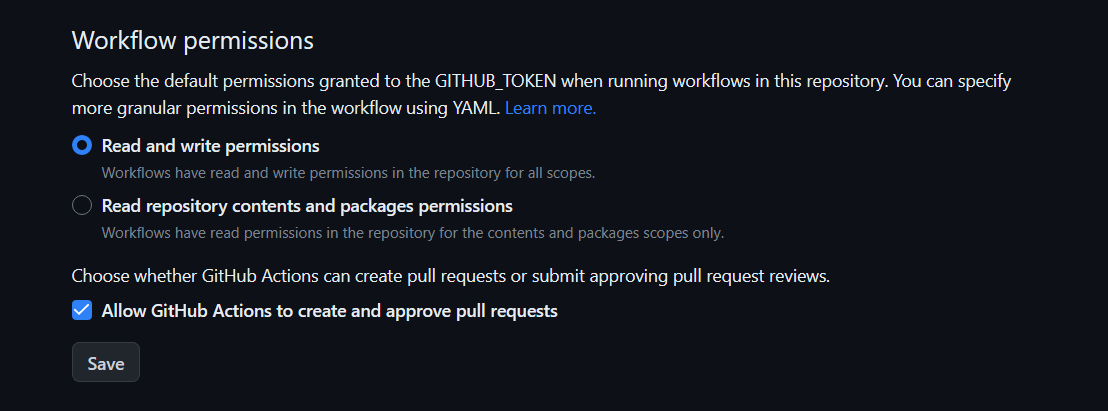6.3 KiB
SiYuan plugin sample with vite and svelte
- Using vite for packaging
- Use symbolic linking instead of putting the project into the plugins directory program development
- Built-in support for the svelte framework
- Provides a github action template to automatically generate package.zip and upload to new release
Get started
-
Make a copy of this repo as a template with the
Use this templatebutton, please note that the repo name must be the same as the plugin name, the default branch must bemain -
Clone your repo to a local development folder at any place
- Notice: we don't recommand you to place the folder under your
{workspace}/data/plugins/folder.
- Notice: we don't recommand you to place the folder under your
-
Install NodeJS and pnpm, then run pnpm i in the command line under your repo folder
-
Create development symbolic links
- Open
./scripts/make_dev_link.jsfile, settargetDirto your SiYuan plugin directory<siyuan workspace>/data/plugins - Run
pnpm run make-link, succeed if following message is shown:❯❯❯ pnpm run make-link > plugin-sample-vite-svelte@0.0.1 make-link H:\SrcCode\plugin-sample-vite-svelte > node ./scripts/make_dev_link.js Done! Created symlink H:/SiYuanDevSpace/data/plugins/plugin-sample-vite-svelte
- Open
-
Execute pnpm run dev for real-time compilation
-
Open SiYuan marketplace and enable plugin in downloaded tab
I18n
In terms of internationalization, our main consideration is to support multiple languages. Specifically, we need to complete the following tasks:
- Meta information about the plugin itself, such as plugin description and readme
descriptionandreadmefields in plugin.json, and the corresponding README*.md file
- Text used in the plugin, such as button text and tooltips
- src/i18n/*.json language configuration files
- Use
this.i18.keyto get the text in the code
- Finally, declare the language supported by the plugin in the
i18nfield in plugin.json
It is recommended that the plugin supports at least English and Simplified Chinese, so that more people can use it more conveniently.
plugin.json
{
"name": "plugin-sample-vite-svelte",
"author": "frostime",
"url": "https://github.com/siyuan-note/plugin-sample-vite-svelte",
"version": "1.0.0",
"displayName": {
"en_US": "Plugin sample with vite and svelte",
"zh_CN": "插件样例 vite + svelte 版"
},
"description": {
"en_US": "SiYuan plugin sample with vite and svelte",
"zh_CN": "使用 vite 和 svelte 开发的思源插件样例"
},
"readme": {
"en_US": "README_en_US.md",
"zh_CN": "README.md"
},
"i18n": [
"en_US",
"zh_CN"
],
"funding": {
"custom": [
"https://afdian.net/a/frostime"
]
}
}
name: Plugin name, must be the same as the repo name, and must be unique globally (no duplicate plugin names in the marketplace)author: Plugin author nameurl: Plugin repo URLversion: Plugin version number, it is recommended to follow the semver specificationdisplayName: Template display name, mainly used for display in the marketplace list, supports multiple languagesdefault: Default language, must existzh_CN,en_USand other languages: optional, it is recommended to provide at least Chinese and English
description: Plugin description, mainly used for display in the marketplace list, supports multiple languagesdefault: Default language, must existzh_CN,en_USand other languages: optional, it is recommended to provide at least Chinese and English
readme: readme file name, mainly used to display in the marketplace details page, supports multiple languagesdefault: Default language, must existzh_CN,en_USand other languages: optional, it is recommended to provide at least Chinese and English
i18n: Plugin supported language listfunding: Plugin sponsorship informationopenCollective: Open Collective namepatreon: Patreon namegithub: GitHub login namecustom: Custom sponsorship link list
Package
No matter which method is used to compile and package, we finally need to generate a package.zip, which contains at least the following files:
- icon.png
- index.js
- plugin.json
- preview.png
- README*.md
- index.css (optional)
- i18n/* (optional)
List on the marketplace
pnpm run buildto generate package.zip- Create a new GitHub release using your new version number as the "Tag version". See here for an example: https://github.com/siyuan-note/plugin-sample/releases
- Upload the file package.zip as binary attachments
- Publish the release
If it is the first release, please create a pull request to the Community Bazaar repository and modify the plugins.json file in it. This file is the index of all community plugin repositories, the format is:
{
"repos": [
"username/reponame"
]
}
After the PR is merged, the bazaar will automatically update the index and deploy through GitHub Actions. When releasing a new version of the plugin in the future, you only need to follow the above steps to create a new release, and you don't need to PR the community bazaar repo.
Under normal circumstances, the community bazaar repo will automatically update the index and deploy every hour, and you can check the deployment status at https://github.com/siyuan-note/bazaar/actions.
Use Github Action
The github action is included in this sample, you can use it to publish your new realse to marketplace automatically:
-
In your repo setting page
https://github.com/OWNER/REPO/settings/actions, down to Workflow Permissions and open the configuration like this: -
Push a tag in the format
v*and github will automatically create a new release with new bulit package.zip -
By default, it will only publish a pre-release, if you don't think this is necessary, change the settings in release.yml
- name: Release uses: ncipollo/release-action@v1 with. allowUpdates: true artifactErrorsFailBuild: true artifacts: 'package.zip' token: ${{ secrets.GITHUB_TOKEN }} prerelease: true # change this to false